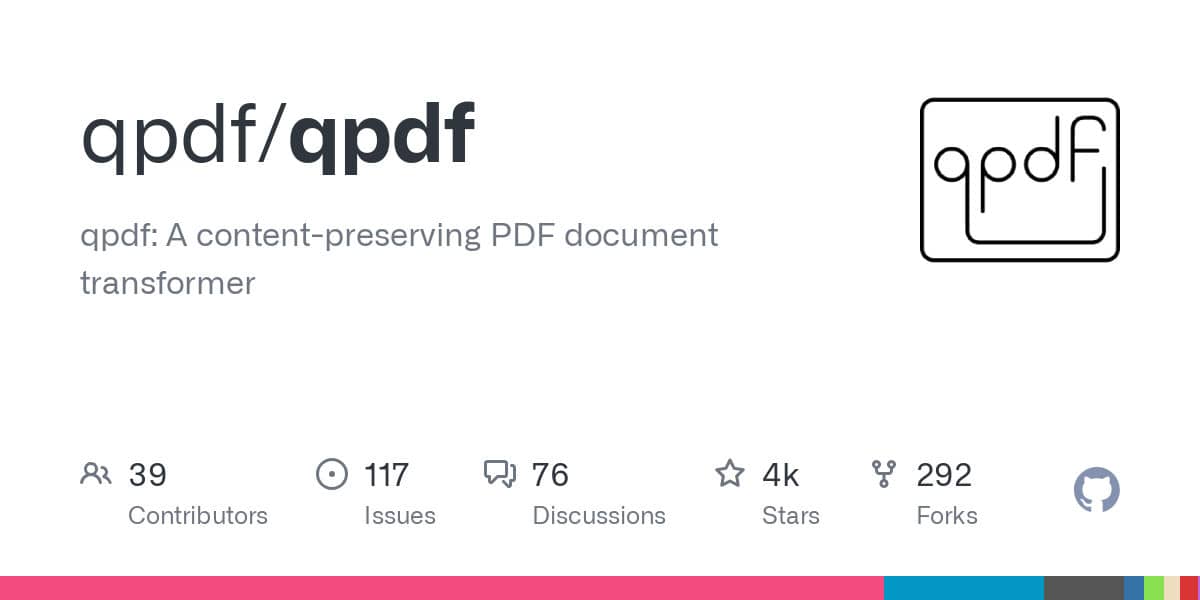Rec
📱
So many cool things you can do there! Just made one to turn on grayscale in the evening. previously: set morning work alarms depending on where I’m sleeping (mine vs bf’s apt), auto low power mode, shortcut to search
Jan 29, 2025
Related Recs
Rec
😃i have one shortcut that turns on grayscale and Reduce Motion and turns on my bedside lamp at sunset. I also use it to silence my watch automatically when i get to work because that's somehow not an option for work focus
Rec
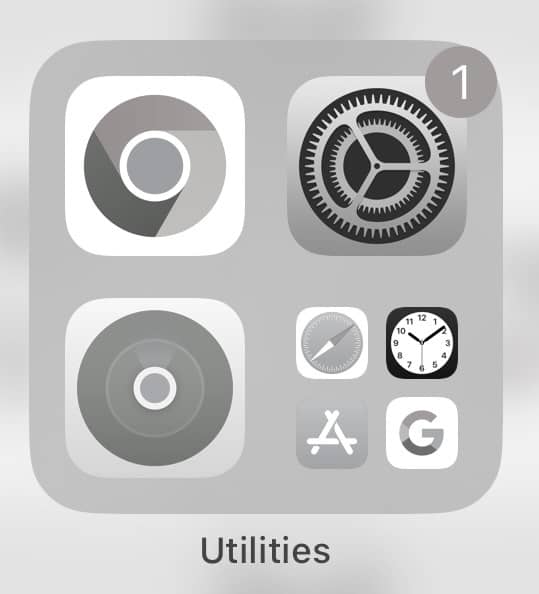
having your phone be black and white makes every app 10x less addictive. i turn my phone on & off black and white depending on what i’m doing and there’s an easy way to switch back and forth in settings by triple clicking the side button:
accessibility > general > accessibility shortcut > color filters
and then you can go to color filters (just search it) and choose grayscale. i set mine at ~90% intensity so i can still see a hint of color.
i love looking up from my phone and thinking “wow, the world is so colorful”
accessibility > general > accessibility shortcut > color filters
and then you can go to color filters (just search it) and choose grayscale. i set mine at ~90% intensity so i can still see a hint of color.
i love looking up from my phone and thinking “wow, the world is so colorful”
Rec
🖥It helps me keep my phone usage to a minimum while focusing (at uni or tedious tasks). It’s like muting your tv. When I do have to use it, it’s just way less stimulating. And my time on there is absolutely for essential stuff, without having to remind myself so.
I’ve set a shortcut on my iPhone as 3x power button clicks. Boom! greyscale. It kinda works as a physical reminder to focus as well.
I’ve set a shortcut on my iPhone as 3x power button clicks. Boom! greyscale. It kinda works as a physical reminder to focus as well.
Top Recs from @arthr
Rec
🪭If you’re throwing a party in the summer and your window unit is not quite strong enough to make your apartment reasonably cool, get paper fans for everyone! It makes a huge difference
Rec
🥘if you buy some superglue and a pack of (strong) magnets you can make almost anything of a certain size into a magnet for your fridge! I don’t really like pins because idk what to do with them and have discovered just gluing a magnet to the back of them and putting them on my fridge! I had this epiphany while making clay magnets—an idea my friend had for a party at her house.